# Hub
# Home Page
# Category
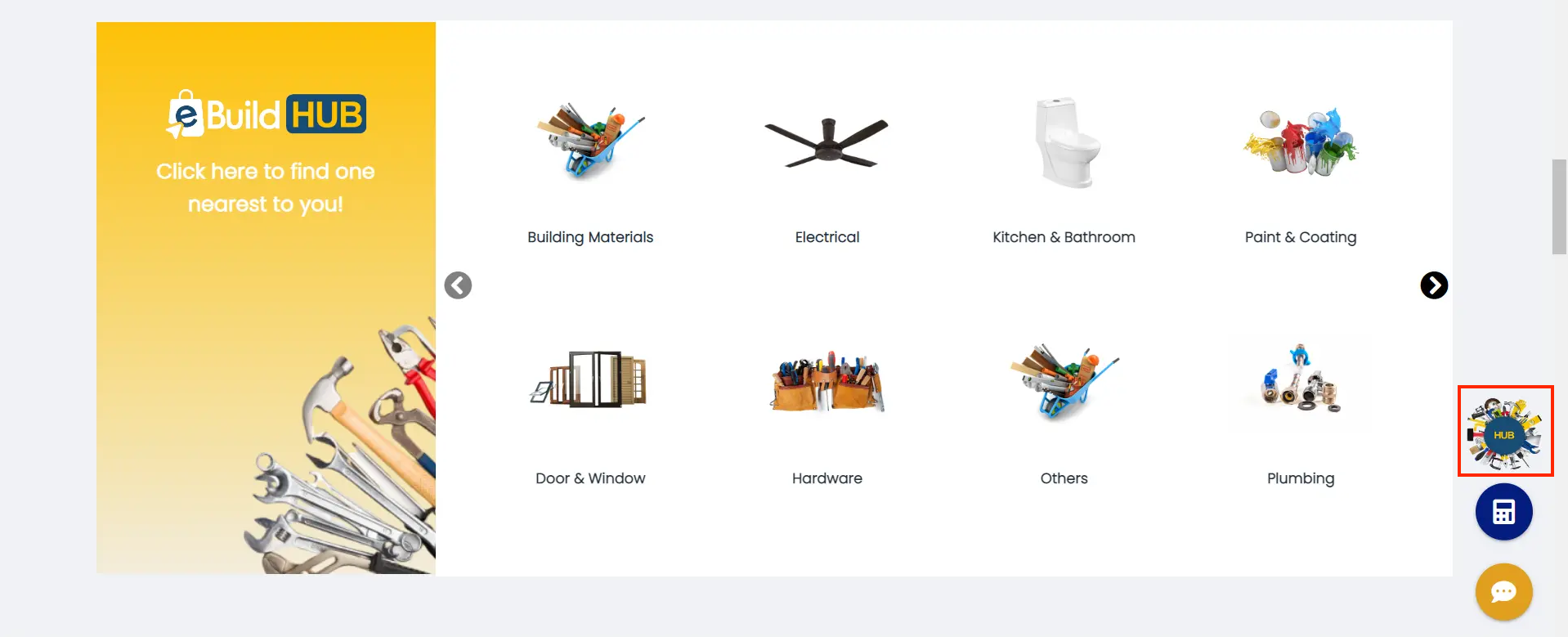 Upon visiting the website, you will find the Hub category, organized into different groups.
Upon visiting the website, you will find the Hub category, organized into different groups.
# Hub Button
Located at the bottom right corner, there is a button named "Hub." Clicking on it will take you to a map.
# Hub Shops
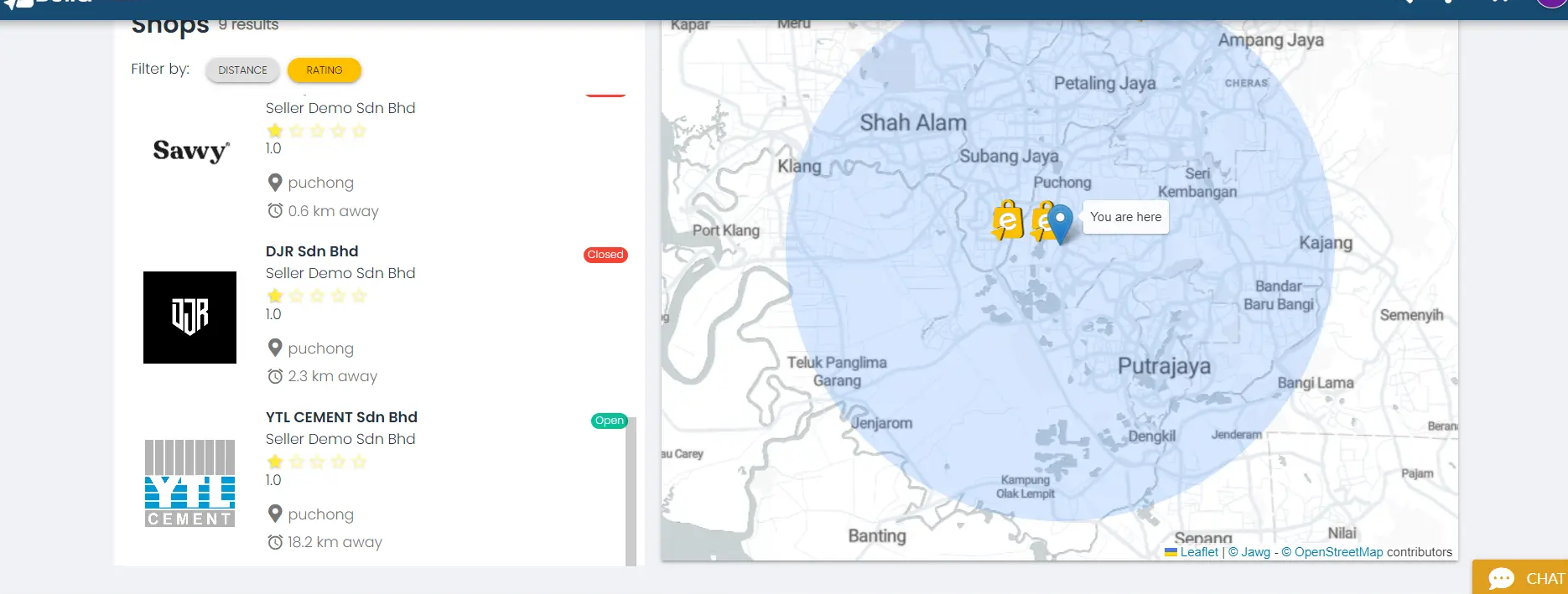 Upon entering the map site, you can view nearby shops. From there, you can choose the desired shop by clicking on it.
Upon entering the map site, you can view nearby shops. From there, you can choose the desired shop by clicking on it.
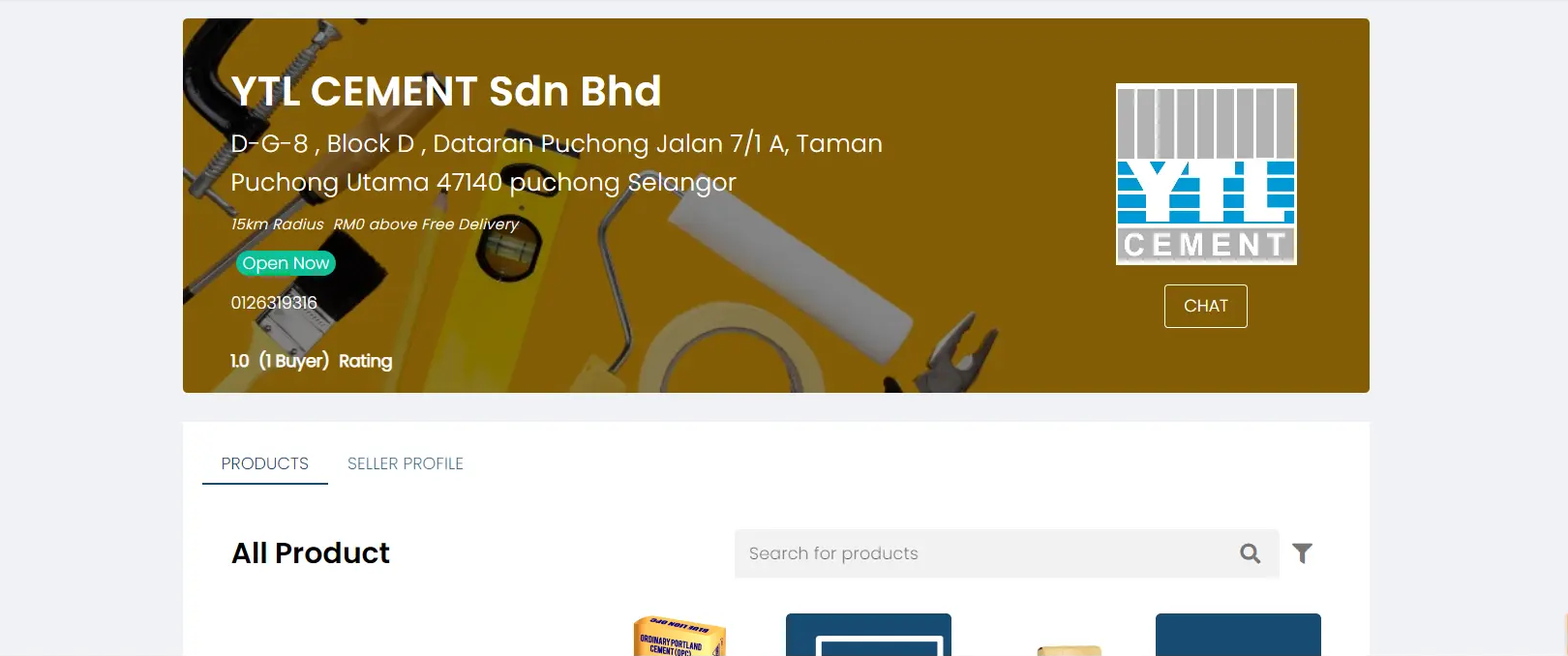 After clicking on a shop, you will be directed to the seller's profile page, where you can see their company name, address, and other relevant information. Below the seller's profile, their products will be displayed.
After clicking on a shop, you will be directed to the seller's profile page, where you can see their company name, address, and other relevant information. Below the seller's profile, their products will be displayed.
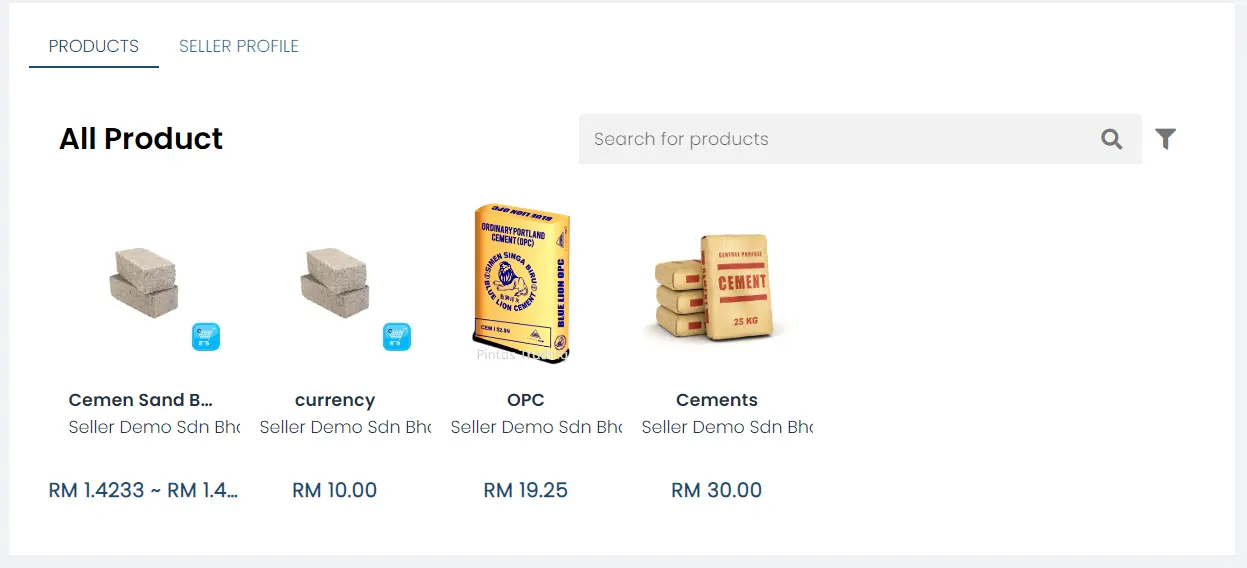 You can then select a product and click on it to proceed.
You can then select a product and click on it to proceed.
# Checkout
# Pin location
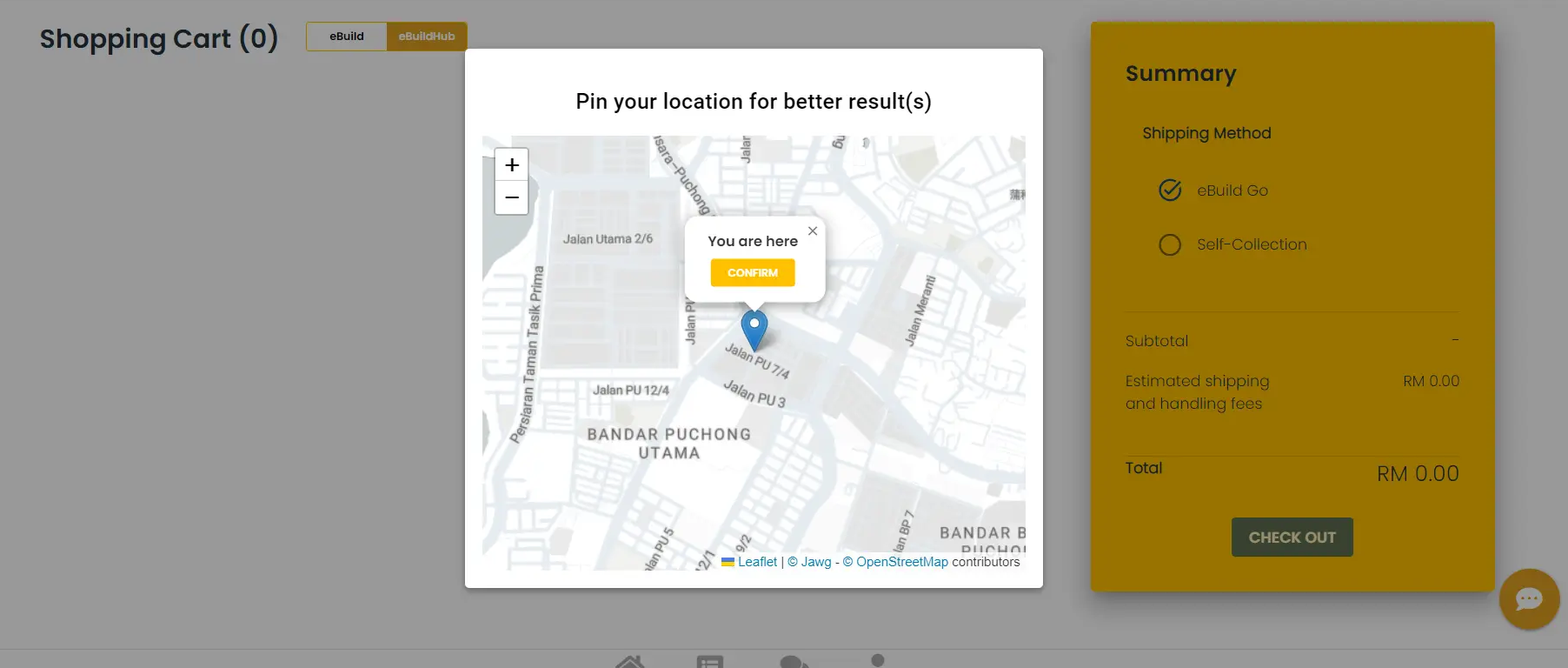 On this page, you have the option to pin your location for a more accurate delivery of the parcel to your address.
On this page, you have the option to pin your location for a more accurate delivery of the parcel to your address.
# Shipping method
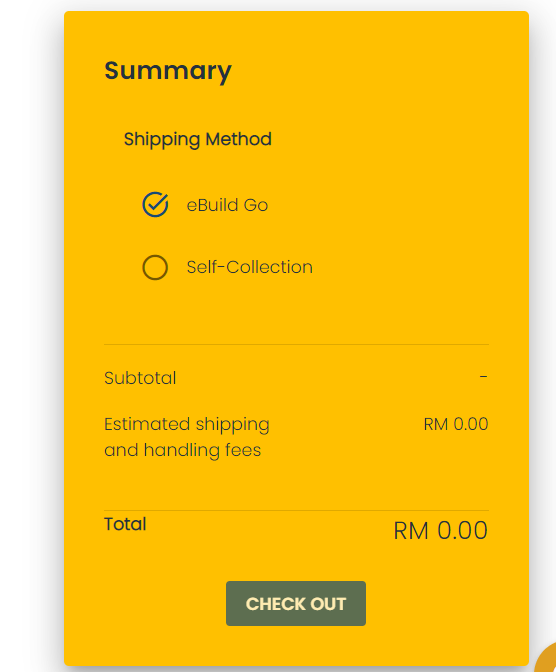
# Payment method
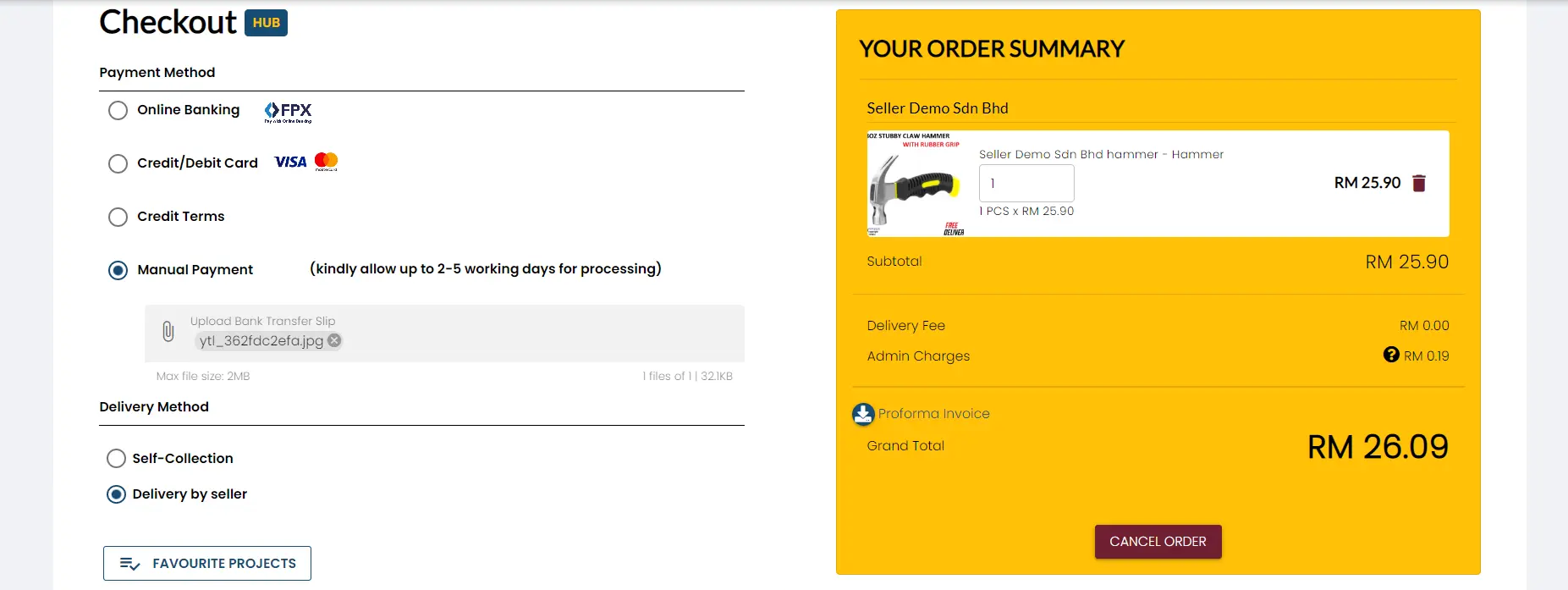 Choose the payment method that suits you best.
Choose the payment method that suits you best.
# Delivery method
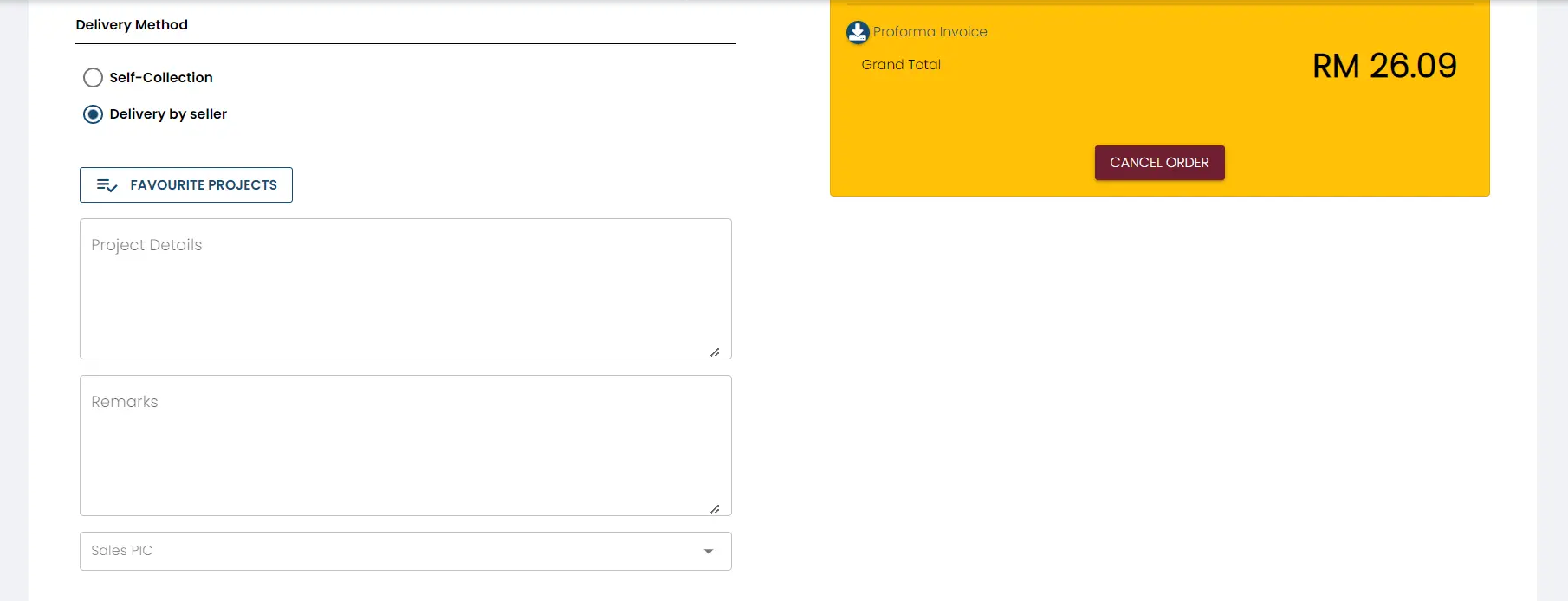 If you select "Self-Collection" or "Delivery by Seller," you will need to indicate your preferred delivery method.
If you select "Self-Collection" or "Delivery by Seller," you will need to indicate your preferred delivery method.
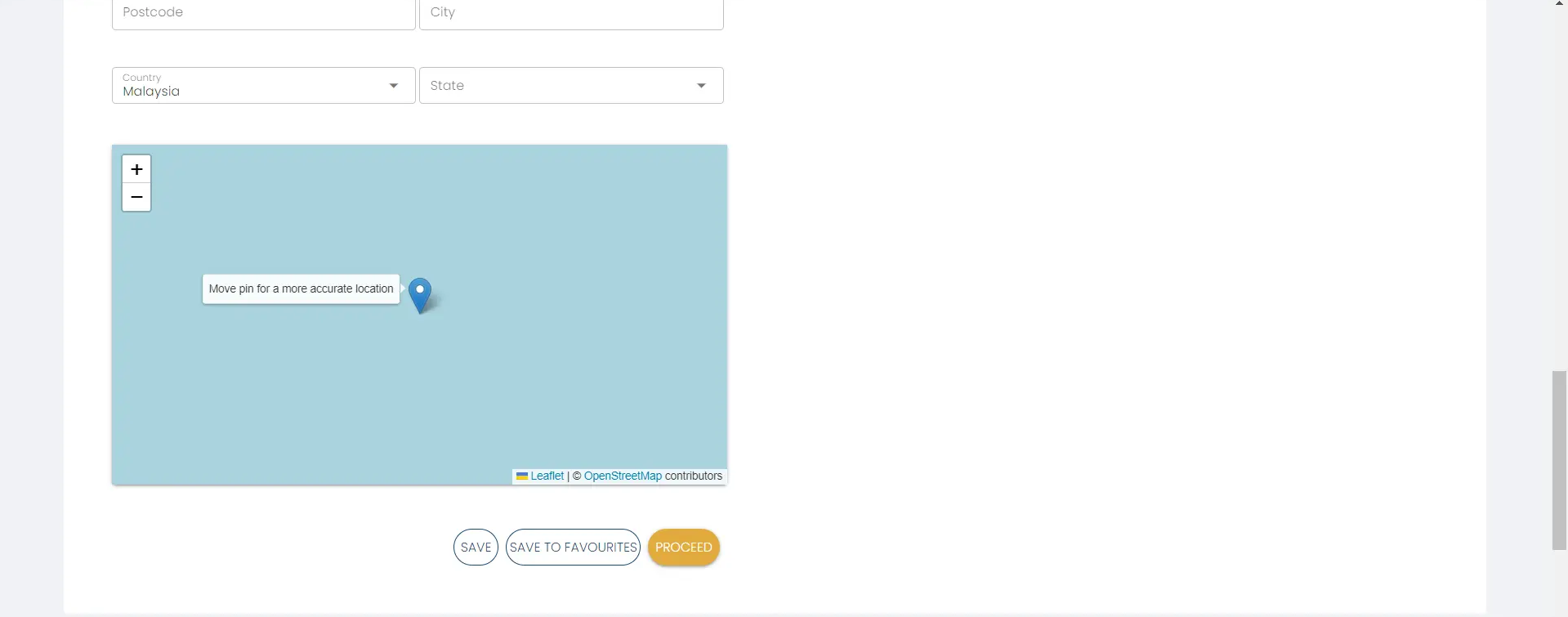 If you choose "Delivery by Seller," you will need to provide all the necessary details before clicking "Proceed."
If you choose "Delivery by Seller," you will need to provide all the necessary details before clicking "Proceed."
