# Credit Limit
Apply your credit limit to make transactions smoother and hassle-free. With your credit limit in place, you can swiftly complete purchases without the need for repetitive payment information, enhancing your overall shopping experience.
# Request / Top Up
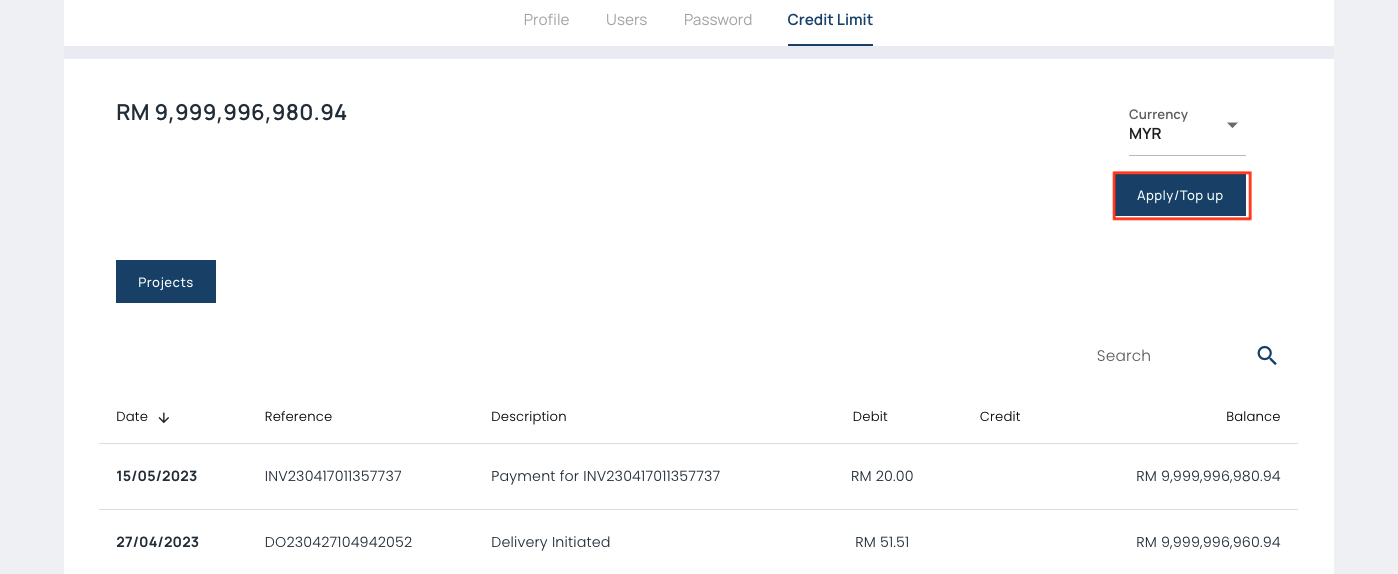 To request or increase your credit limit, follow these steps:
To request or increase your credit limit, follow these steps:
- Navigate to your Profile page.
- Click on the 'Credit Limit' tab located at the top of the page.
- Next, select the 'Apply/Topup' button to initiate the credit limit application process.
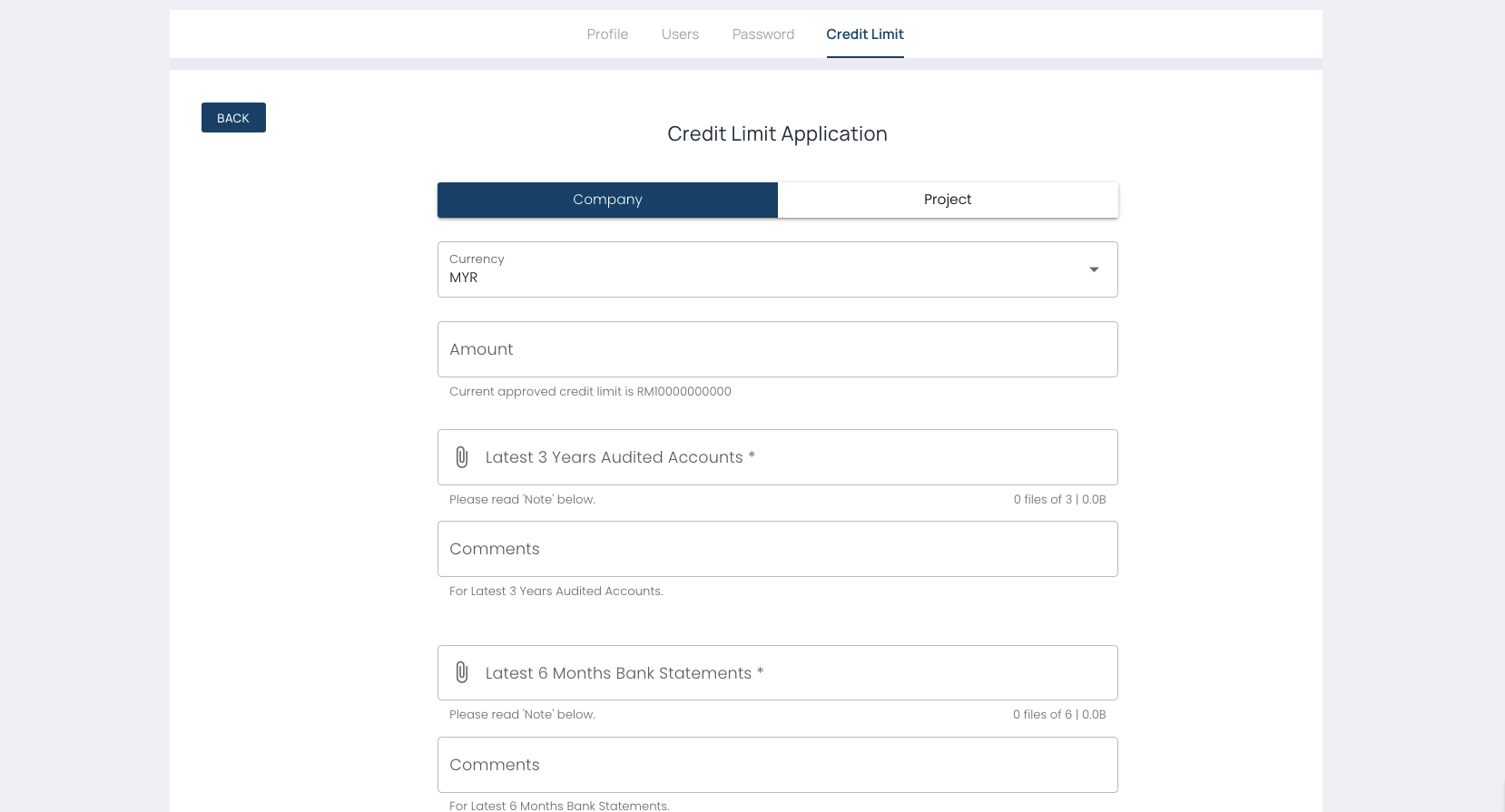 Upon clicking the 'Apply/Topup' button, the Credit Limit Application form will appear. Complete the form with accurate information and ensure to attach all the required documentation to support your credit request for approval.
Upon clicking the 'Apply/Topup' button, the Credit Limit Application form will appear. Complete the form with accurate information and ensure to attach all the required documentation to support your credit request for approval.
