# Enquiry
Connect with our skilled sellers to discuss personalized product modifications, ensuring your unique needs are met before finalizing your order for a one-of-a-kind shopping experience
# Product
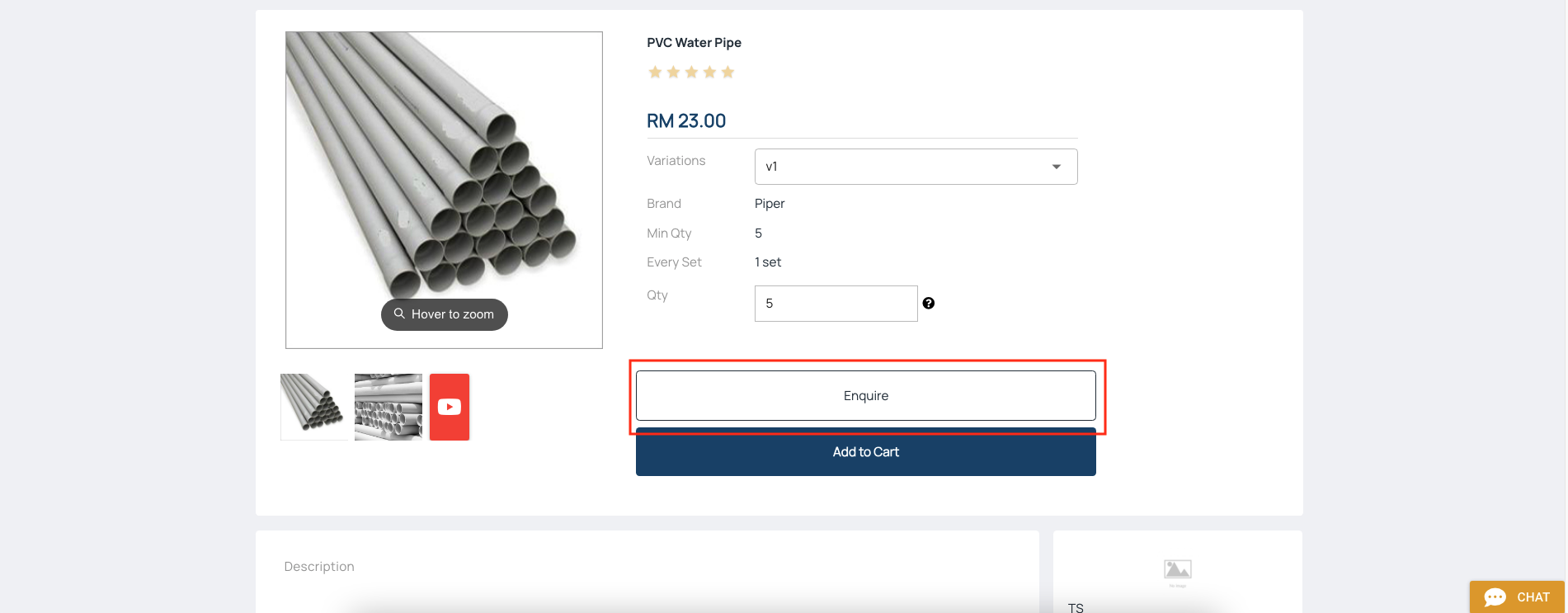 If a buyer requires a specific product, they can create a query by clicking on the 'Enquire' button to submit their enquiry. Once the enquiry is complete, they can proceed by clicking the 'Create' button. The enquiry will then be sent to the seller for their consideration.
If a buyer requires a specific product, they can create a query by clicking on the 'Enquire' button to submit their enquiry. Once the enquiry is complete, they can proceed by clicking the 'Create' button. The enquiry will then be sent to the seller for their consideration.
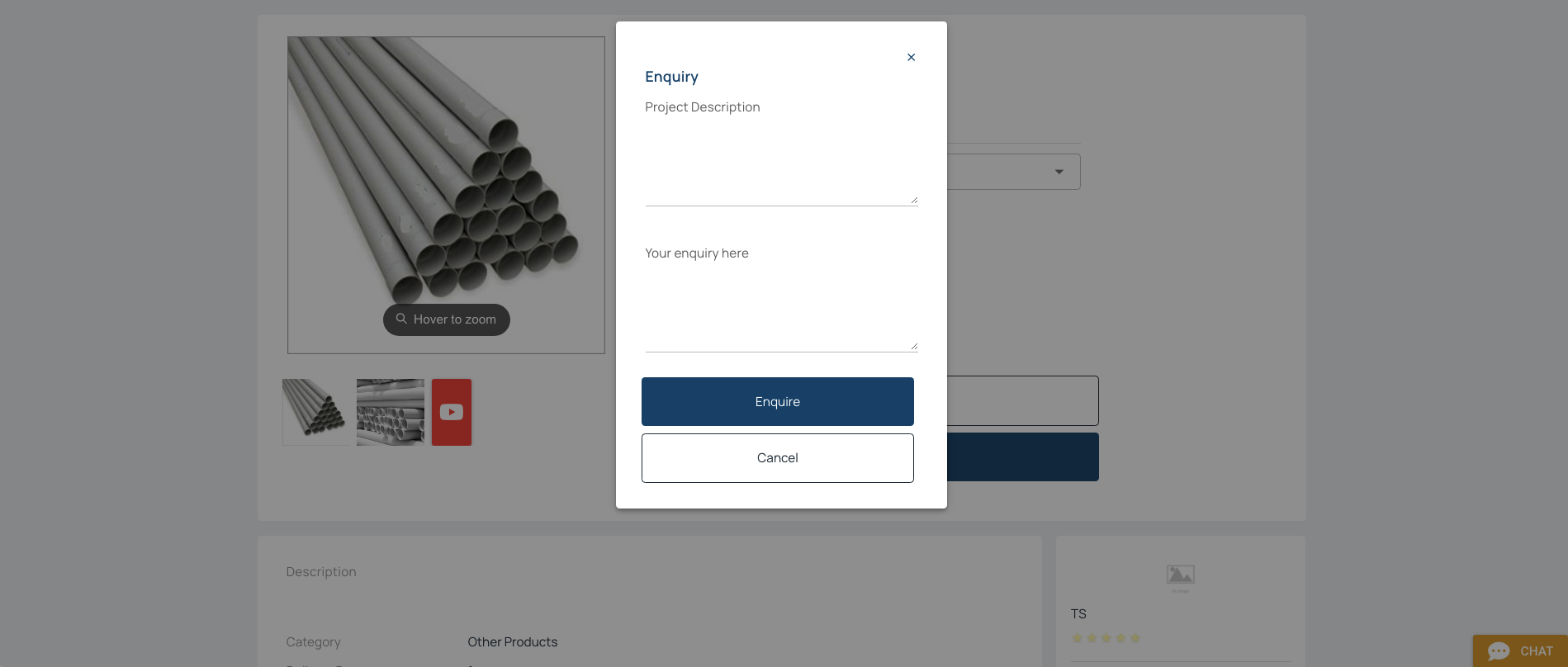
# Live Chat
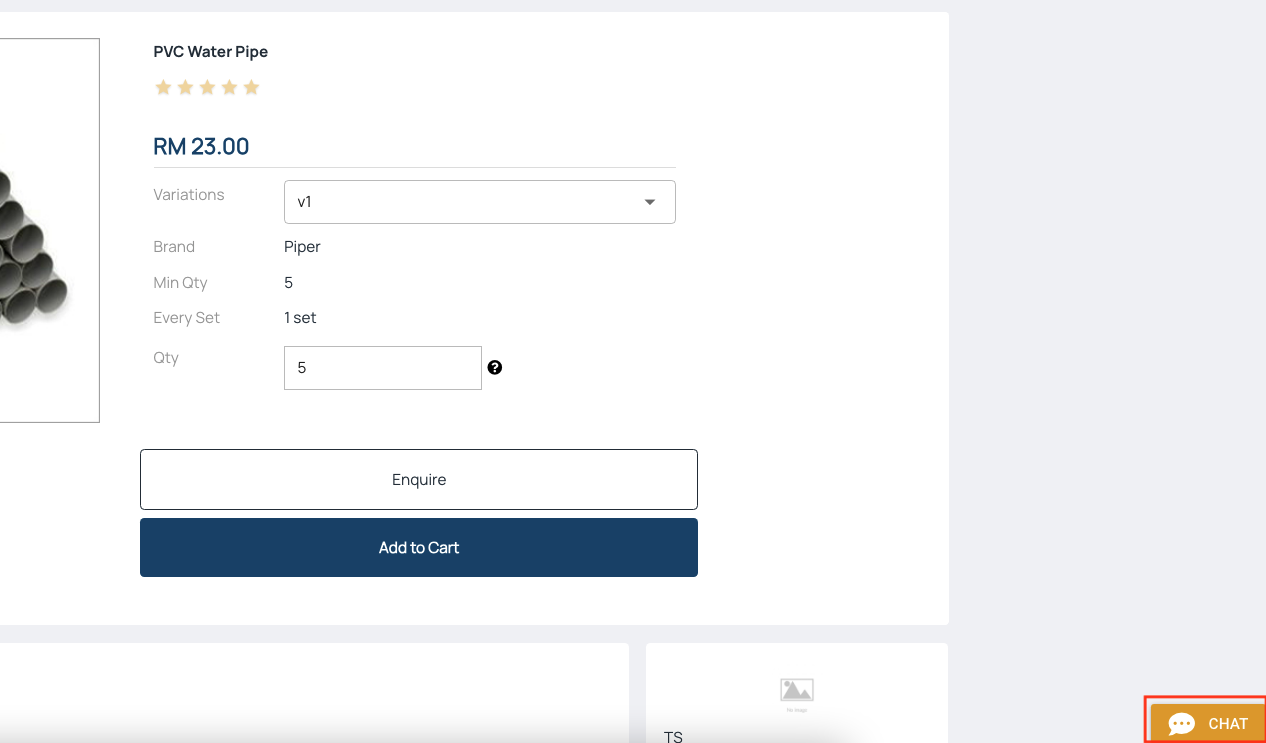 If the buyer has any questions about a product or requires real-time assistance, they can initiate a live chat with the seller. To access the live chat feature, click on the 'Chat' icon located at the bottom right of the page or use the chat button after selecting the product variant.
If the buyer has any questions about a product or requires real-time assistance, they can initiate a live chat with the seller. To access the live chat feature, click on the 'Chat' icon located at the bottom right of the page or use the chat button after selecting the product variant.
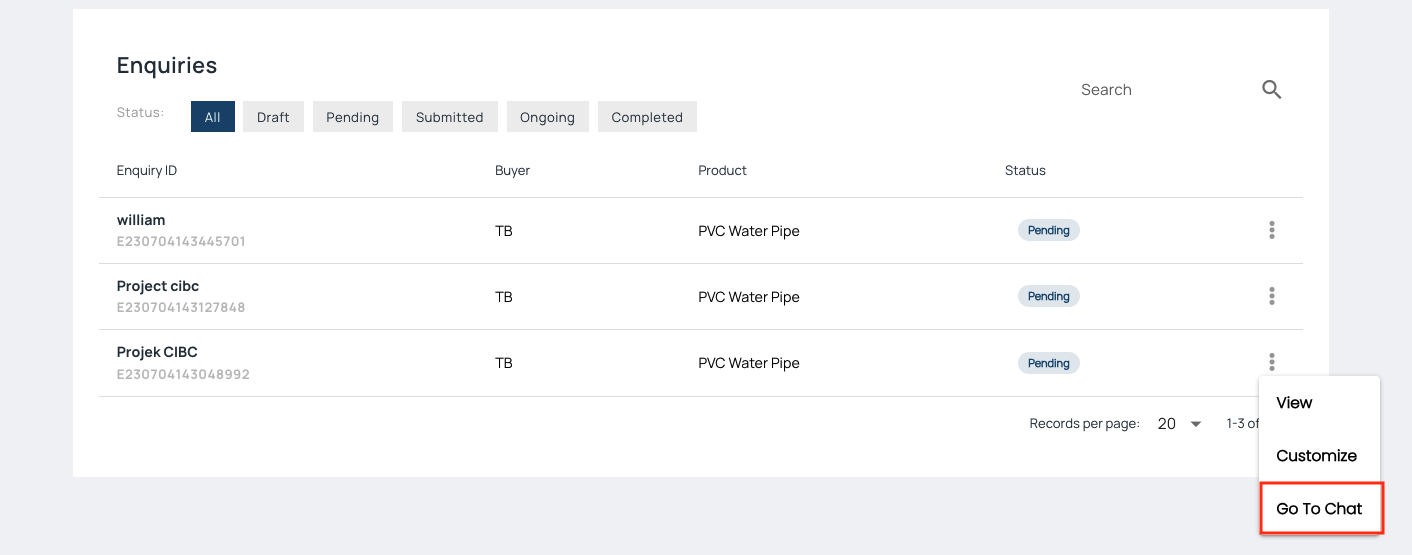 To access the live chat for a specific enquiry, click on the three dots on the right of the enquiry and a drop-down menu will appear. Then, select 'Go To Chat'.
To access the live chat for a specific enquiry, click on the three dots on the right of the enquiry and a drop-down menu will appear. Then, select 'Go To Chat'.
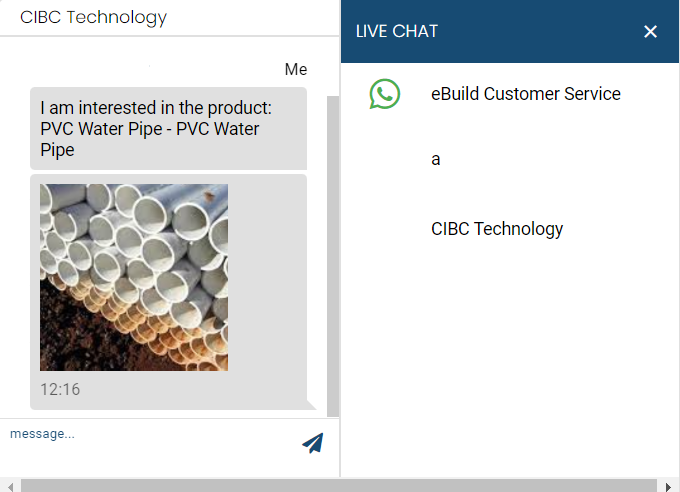
The image above demonstrates the process of accessing the live chat feature for an enquiry.
# Seller Add to Cart
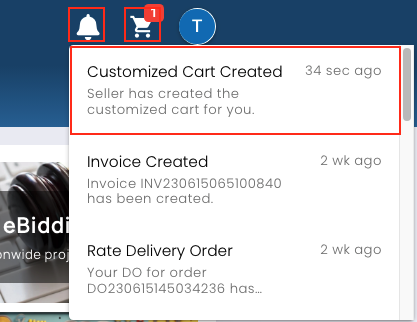
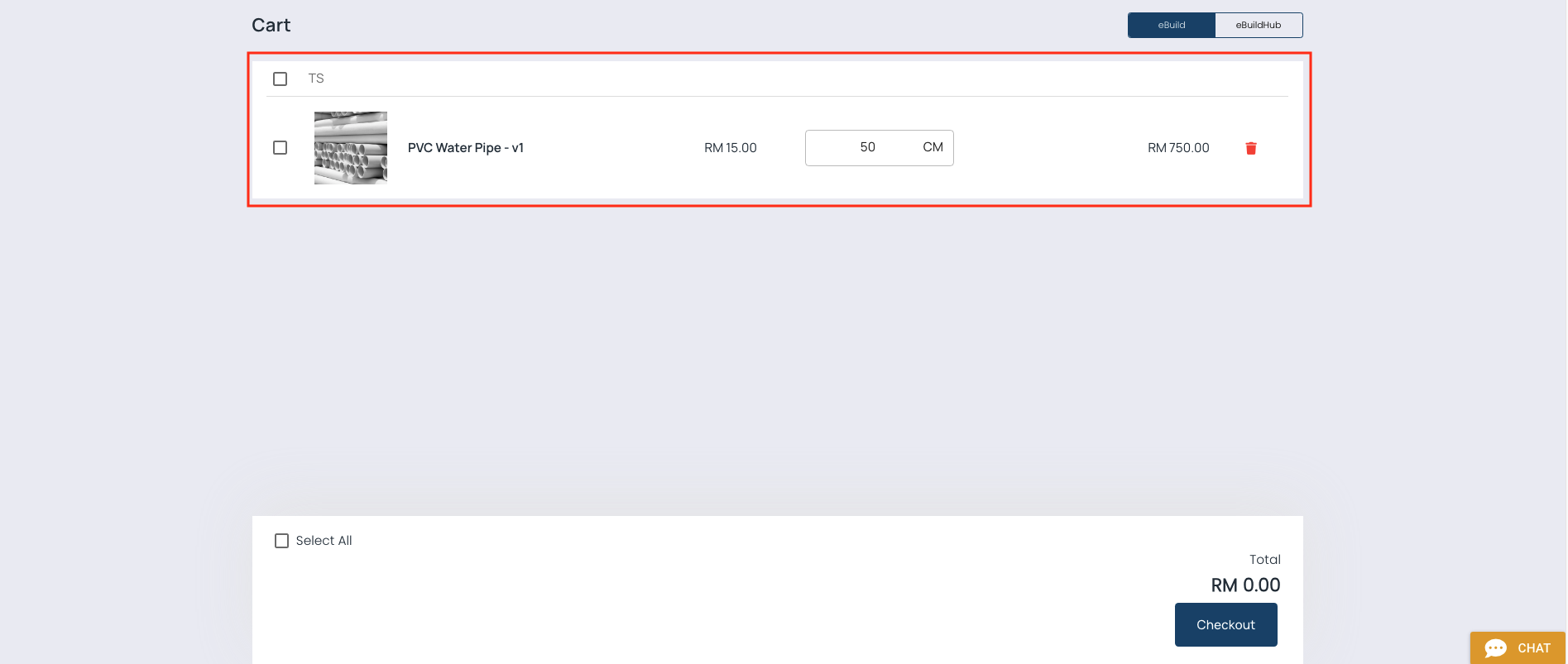 Once the seller accepts the buyer's enquiry, the buyer will receive a notification when the customized order is added to their cart.
Once the seller accepts the buyer's enquiry, the buyer will receive a notification when the customized order is added to their cart.
