# Users
# Create User (Permissions)
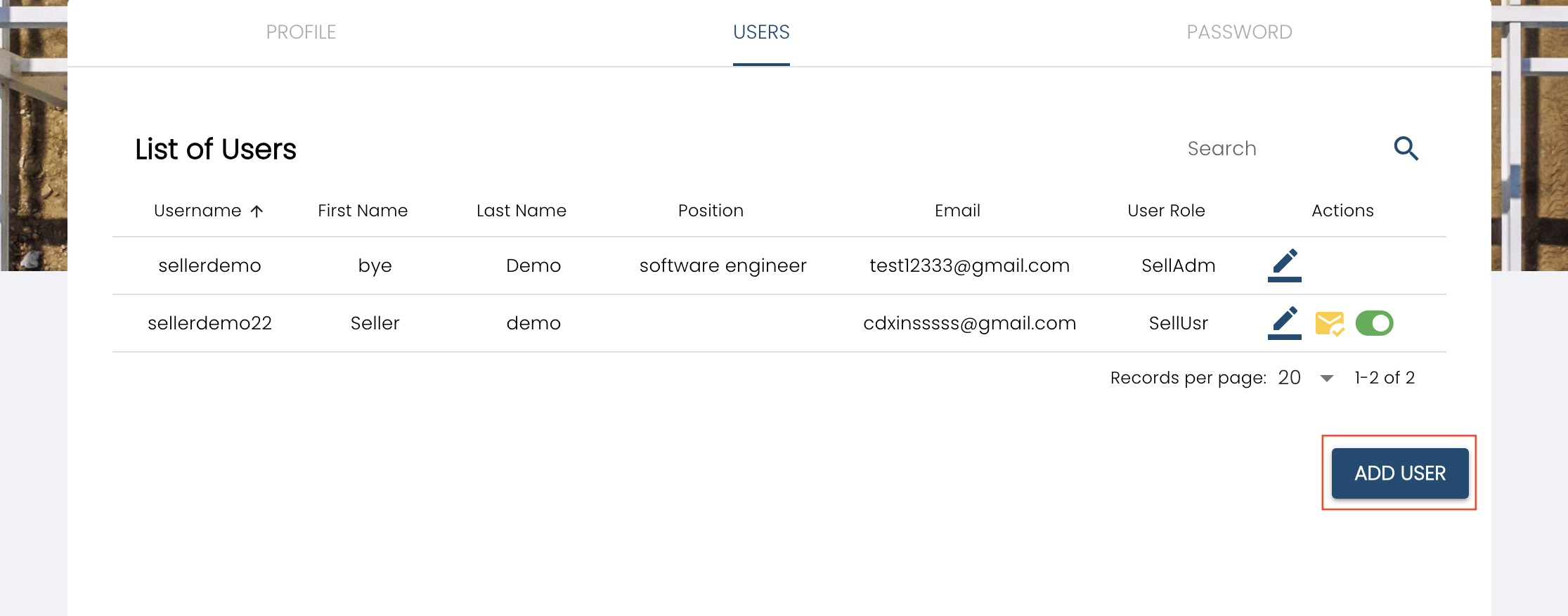 To create additional user under current account, go to 'Users' tab and click the 'Add User' button on the bottom right of the page.
To create additional user under current account, go to 'Users' tab and click the 'Add User' button on the bottom right of the page.
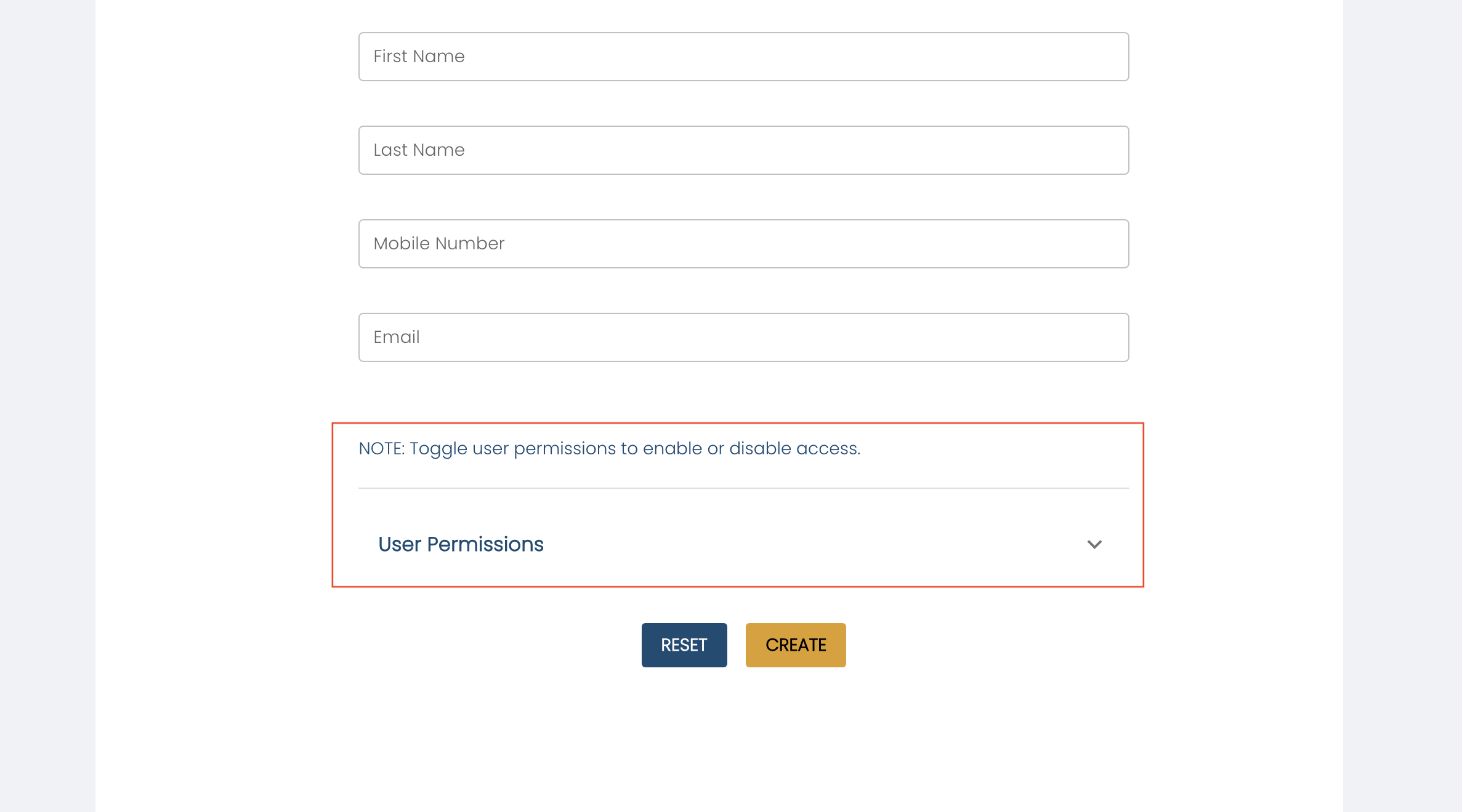 Fill in the form to create the new user, new user can be set with the adequate permission setting.
Fill in the form to create the new user, new user can be set with the adequate permission setting.
# Verification email / resend
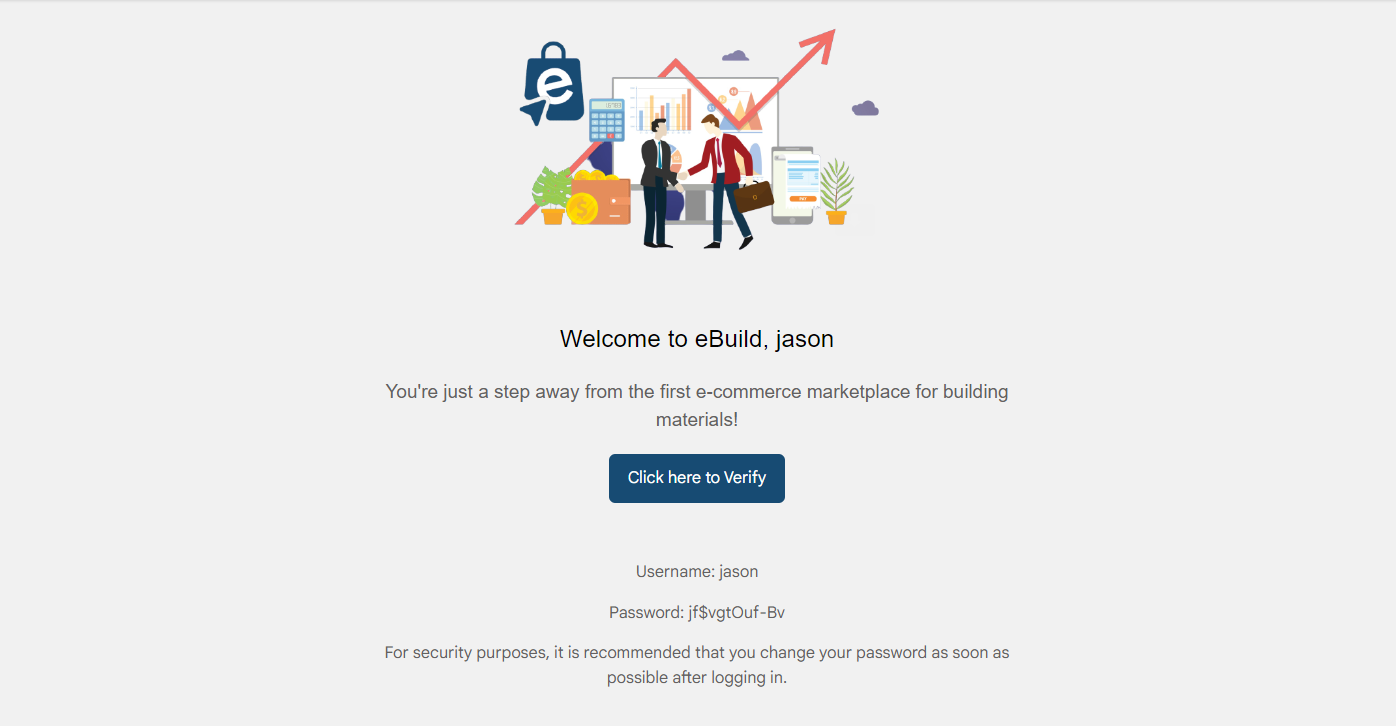 Once the form is submitted, the new user will receive an email to verify the new email address.
Once the form is submitted, the new user will receive an email to verify the new email address.
# Enable/disable user
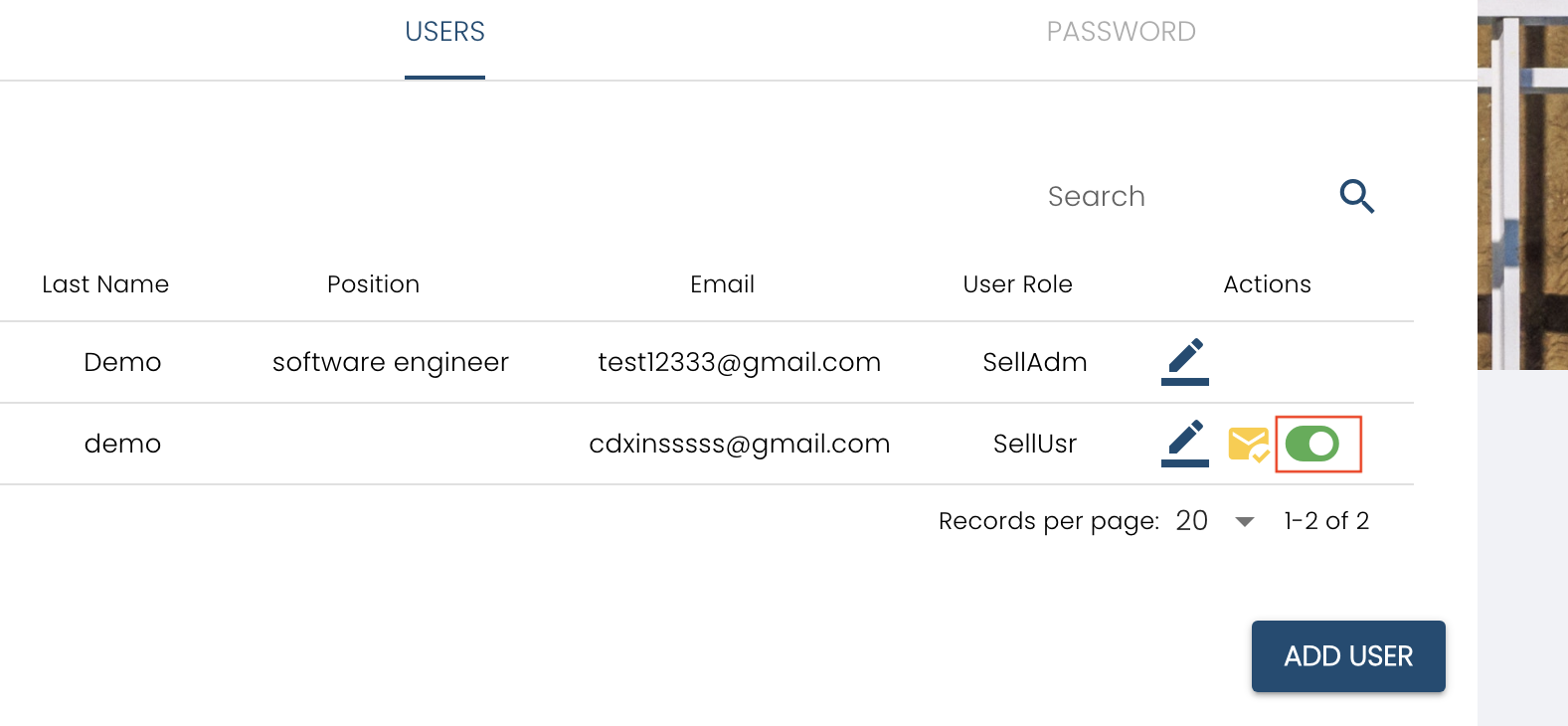 Subsequent user accounts can be activated or deactivated by tapping the toggle switch.
Subsequent user accounts can be activated or deactivated by tapping the toggle switch.
← Profile
