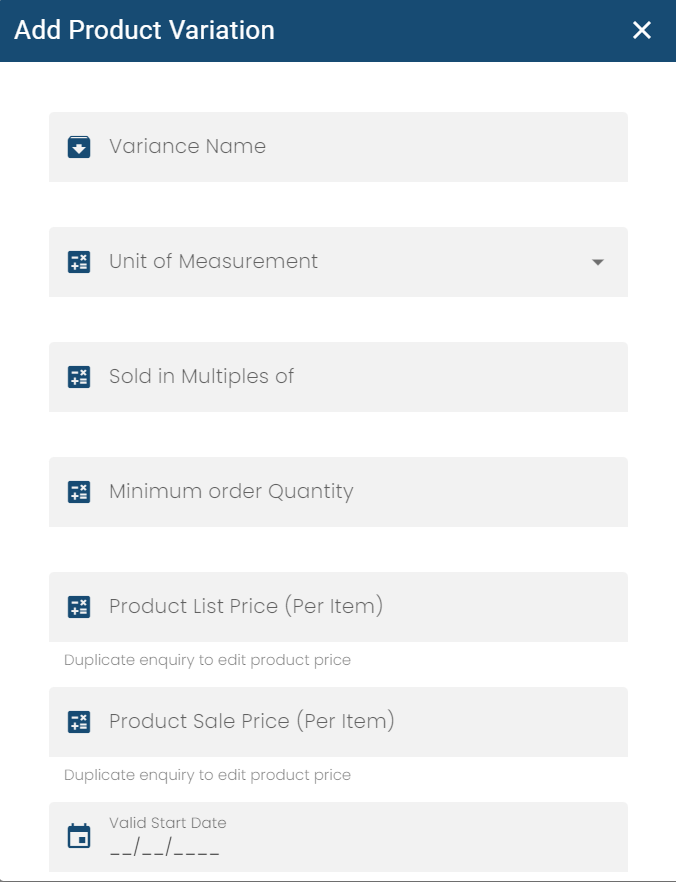# Enquiry
# Respond Enquiry
This video will guide you through the process of effectively responding to buyer inquiries on the eBuild platform.
# Chat
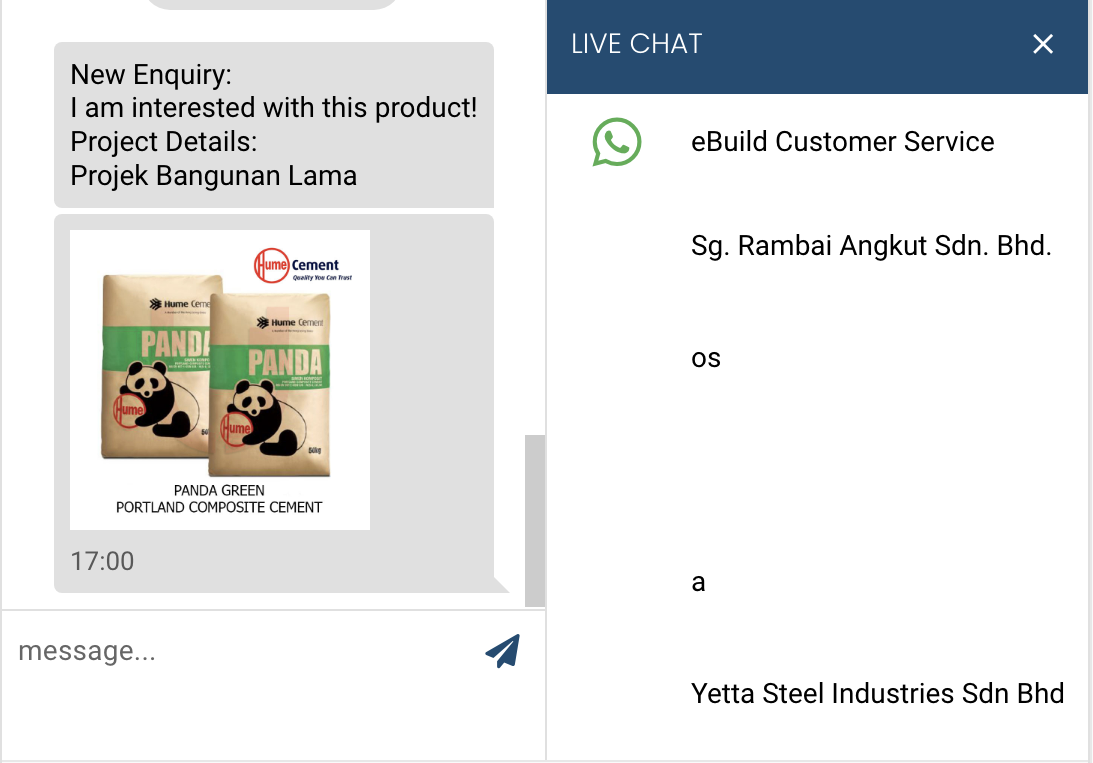 Buyers will reach out if they have any enquiry on the products. To check if there is an existing chat with seller, on the front page of the website, click on the chat button on the bottom right of the page. The Live Chat page will pop out. Click on the chat that needs to be replied and proceed to reply accordingly.
Buyers will reach out if they have any enquiry on the products. To check if there is an existing chat with seller, on the front page of the website, click on the chat button on the bottom right of the page. The Live Chat page will pop out. Click on the chat that needs to be replied and proceed to reply accordingly.
# Customise
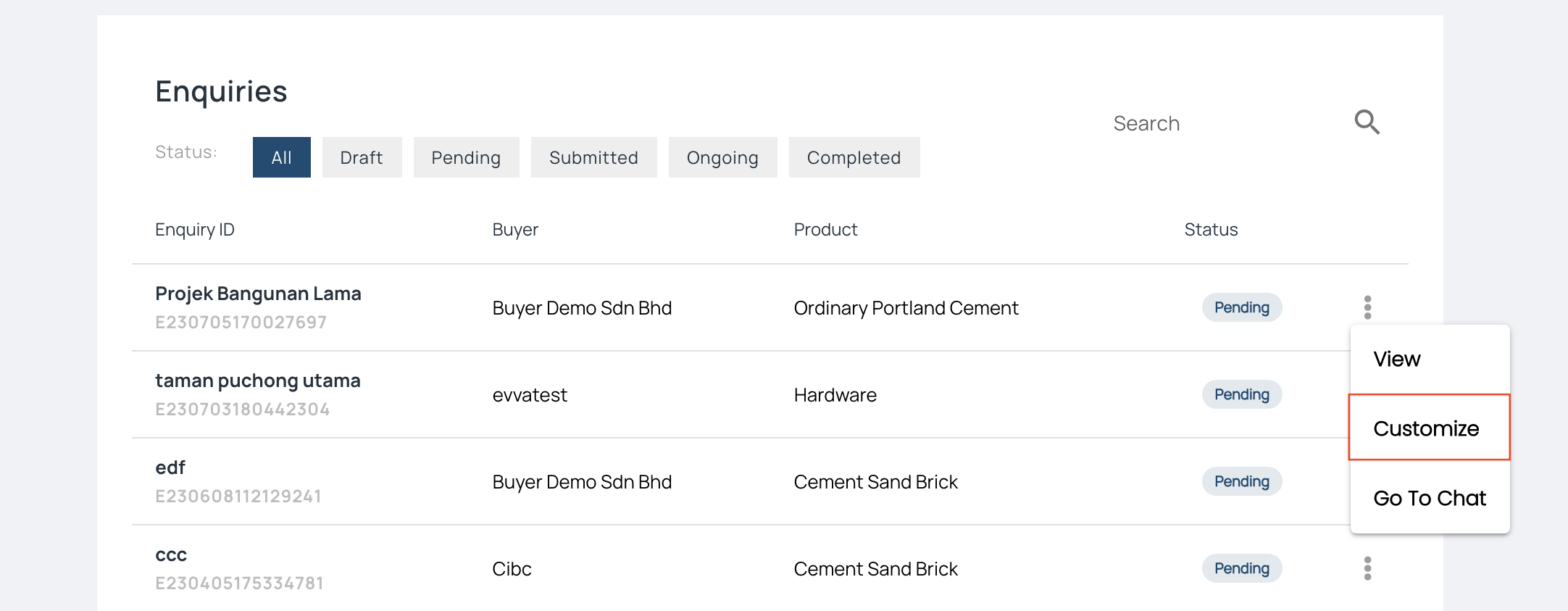 Click on the 'Enquiry' tab in the profile menu. At the enquiries page, click the 3 dots at the end of the selected enquiry. A drop down will appear. Click on 'Customise' button.
Click on the 'Enquiry' tab in the profile menu. At the enquiries page, click the 3 dots at the end of the selected enquiry. A drop down will appear. Click on 'Customise' button.