# Account
# Registration
This video provides a step-by-step guide to help you get started on our platform as a seller. Whether you're a supplier of building materials or a business looking to expand your reach, eBuild offers a seamless registration process to help you showcase your products to a wider audience.
# Approval
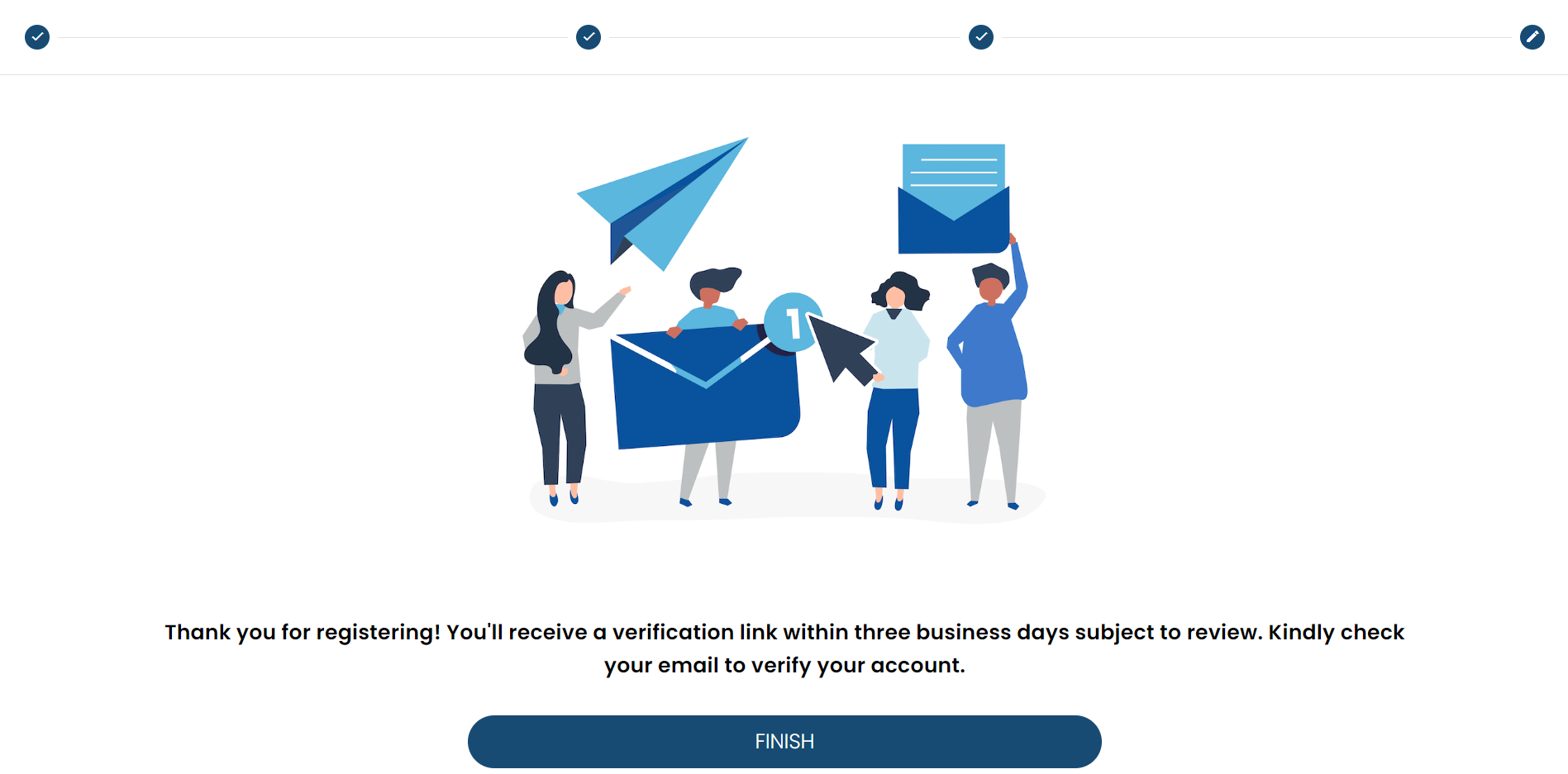 Once user has completed registration, the user will need to wait for approval from the administrator. Once it is approved user will receive a verification email within 3 working days on the registered email address.
Once user has completed registration, the user will need to wait for approval from the administrator. Once it is approved user will receive a verification email within 3 working days on the registered email address.
# Verification Email
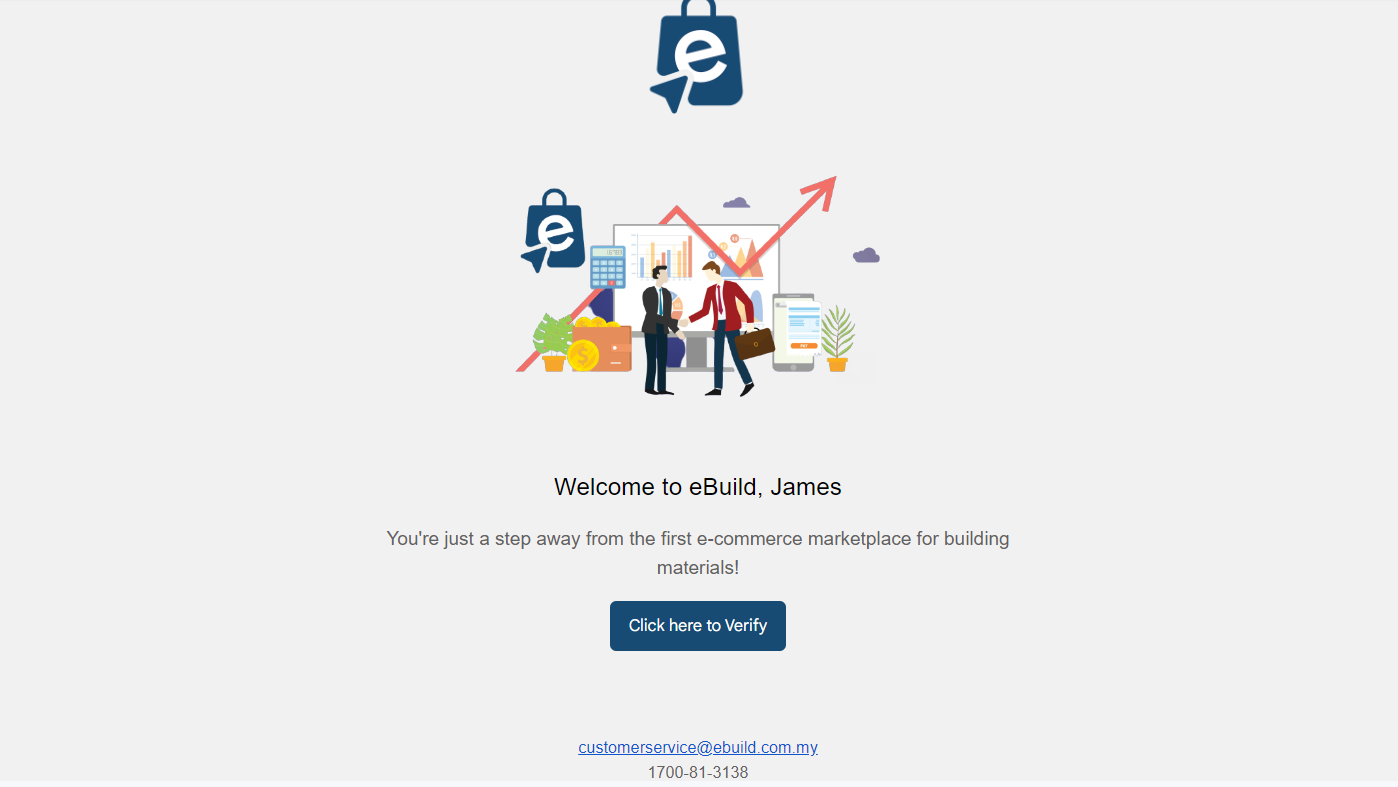 Once user receives the verification email, user is required to follow the instructions given in the email to complete the account registration.
Once user receives the verification email, user is required to follow the instructions given in the email to complete the account registration.
# Login
# Account Locked
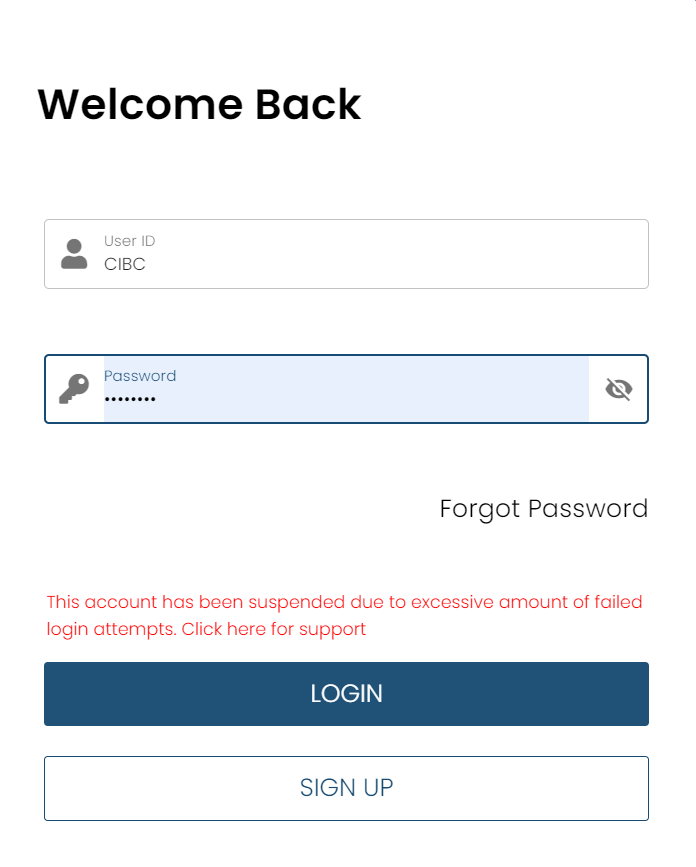
If there are more three login attempts, the account will be locked. Seller need to contact eBuild customer service or wait for attempt reset on the next day. The contact of the eBuild customer service can be accessed from the 'Support' located at the top right.
